It is expected that the students attending the School will use their own PC for the hands-on laboratories. Under each topic there will be (when available) recommendations and suggestions about software and tools that will be used during the lessons and the laboratories. Please try to install them on your PC before the beginning of the School, so that it will be easier (and quicker) to follow the lessons and the laboratories.
Under each topic there will be also copy of the slides used during the lessons, as they become available, and “suggested readings” about the topics presented during the School.
Refresher on computers and networking (V. Casarosa)
Here are the slides of the lessons
– Refresher on computer architecture and data representation
– Refresher on Networking and the Semantic Web
Selected suggested readings
– A brief history of computers
– A brief history of the Internet
– Introduction to Unicode
Selected suggested readings on LOD (Linked Open Data)
– Resource Description Framework: a RDF Primer
– A book on Linked Open Data
– Some papers (thanks to Seamus Ross)
- Eero Hyvonen, 2019, “Using the Semantic Web in Digital Humanities: Shift from Data Publishing to Data-analysis and Serendipitous Knowledge Discovery,” Semantic Web Jounral, (Tracking #2310-3523), http://semantic-web-journal.net/content/using-semantic-web-digital-humanities-shift-data-publishing-data-analysis-and-serendipitous#
- Kaylan Dutia and John Stack, 2021, “Heritage Connector: A machine learning framework for building linked open data from museum collections,” Applied AI Letters, 3 May 2021, https://doi.org/10.1002/ail2.23
- Rachele Sprugnoli, Moretti Giovanni,and Tonelli Sara, 2019, LOD Navigator: Tracing Movements of Italian Shoah Victims. Umanistica Digitale, 3(4). https://doi.org/10.6092/issn.2532-8816/9050
- Cogan Shimizu, Pascal Hitzler, Quinn Hirt, Dean Rehberger, Seila Gonzalez Estrecha, Catherine Foley, Alicia M. Sheill, Walter Hawthorne, Jeff Mixter, Ethan Watrall, Ryan Carty, Duncan Tarr, 2020, “The enslaved ontology: Peoples of the historic slave trade,” Journal of Web Semantics, V 63, https://doi.org/10.1016/j.websem.2020.100567
- Lyne Da Sylva, 2018. “Towards linked data: Some consequences for researchers in the social sciences and humanities“. Proceedings of the Association for Information Science and Technology, 55(1), 94–103. https://doi.org/10.1002/pra2.2018.14505501011
CLARIN and its resources (M. Monachini, F. Frontini)
- Here are the slides of the lesson
- Here is a document with all the links to the Exercises and CLARIN resources
- Brief introductory video on CLARIN (3 minutes)
- Suggested readings:
– Language Matters. The European Research Infrastructure CLARIN, Today and Tomorrow
https://doi.org/10.1515/9783110767377-002
– CLARIN, l’infrastruttura Europea Delle Risorse Linguistiche per Le Scienze Umane e Sociali e Il Suo Network Italiano CLARIN-IT (in Italian)
https://doi.org/10.4000/ijcol.387 - For the hands-on exercises it would be useful to have already installed an advanced text editor like NotePad++ (Windows) or BBedit (macOS)
CMSs: WordPress and Omeka (C-Mannari)
Here are the slides of the lessons, which include links and references
Graphic applications and 3D objects (M. Callieri, M. Potenziani)
- Suggested readings
– Publishing and Consuming 3D Content on the Web, A Survey
http://vcg.isti.cnr.it/Publications/2018/PCDS18/ (paper)
https://www.nowpublishers.com/article/Details/CGV-083 (web site)
– 3DHOP: 3D Heritage Online Presenter
http://vcg.isti.cnr.it/Publications/2015/PCDCPS15/ (paper)
https://www.sciencedirect.com/science/article/abs/pii/S0097849315001041?via%3Dihub (web site)
– ARIADNE Visual Media Service: Easy Web Publishing of Advanced Visual Media
https://vcg.isti.cnr.it/Publications/2016/PPDCS16/ (paper)
https://www.archaeopress.com/Archaeopress/Products/9781784913373 (web site) - Create your own account at Visual Media Service
https://visual.ariadne-infrastructure.eu/ - Tools that will be used/shown during the lecture
– 3DHOP viewer framework
https://3dhop.net/download.php
– NEXUS model converter
https://3dhop.net/download.php
– MeshLab 3D processing and editing
https://www.meshlab.net/#download
– Text editor with syntax highlighting
(Notepad++ suggested, but any equivalent one will do)
https://notepad-plus-plus.org/downloads/
– Local web server
(XAMPP suggested, but any equivalent one will do)
https://www.apachefriends.org/
Accessing and transforming historic media (S. Ross)
Here you can find the slides of the lessons – Part 1
Here you can find the slides of the lessons – Part 2
Here you can find the text of Exercise 1
Here you can find the text of Exercise 2
Here are some suggested readings
- Yunhyong Kim and Seamus Ross, 2012, Digital forensics formats: seeking a digital preservation storage container format for web archiving, International Journal of Digital Curation, 7(2), pp. 21-39, https://doi.org/10.2218/ijdc.v7i2.227
- Gareth Knight, 2012, The Forensic Curator: Digital Forensics as a Solution to Addressing the Curatorial Challenges Posed by Personal Digital Archives, The International Journal of Digital Curation, 7.2, http://www.ijdc.net/article/view/218/287
- Duranti, Luciana, 2009, From Digital Diplomatics to Digital Records Forensics, Archivaria, vol. 68, no. 68, 2009, pp. 39–66, https://archivaria.ca/index.php/archivaria/article/view/13229
- Thorsten Ries, 2018, The Rationale of the Born-Digital Dossier Génétique: Digital Forensics and the Writing Process: With Examples from the Thomas Kling Archive, Digital Scholarship in the Humanities, vol. 33, no. 2, 2018, pp. 391–424, https://doi.org/10.1093/llc/fqx049
- Gengenbach, M., Chassanoff, A., & Olsen, P. 2012, Integrating digital forensics into born-digital workflows: The BitCurator project, American Society for Information Science and Technology, Proceedings of the 2012 ASIST Annual Meeting, 49(1), 1–4. https://doi.org/10.1002/meet.14504901343
- Valérie Schafer and Jane Winters, 2021, The values of web archives, International Journal of Digital Humanities 2.1 (2021): 129-144, https://link.springer.com/article/10.1007/s42803-021-00037-0
Supplementary
- Matthew G. Kirschenbaum, Richard Ovenden, and, Gabriela Redwine, 2010, Digital Forensics and Born-Digital Content in Cultural Heritage Collections, Council on Library and Information Resources, Washington, D.C., https://www.clir.org/pubs/reports/pub149/
- S. M. Jones, H. Jayanetti, A. Osborne, P. Koerbin, M. Klein, M. C. Weigle, and M. L. Nelson, 2022, The DSA Toolkit Shines Light Into Dark and Stormy Archives, Code4Lib Journal, Issue 53, 2022-05-09, 2022, https://journal.code4lib.org/articles/16441
Designing a project in Digital Public History (E. Salvatori)
- Slides of the lesson here
- Link to DPHy Project Google Jamboard (please enter with UNIPI credentials)
Methods and tools for digital philology (R. Rosselli Del Turco)
- An introduction to Digital Scholarly Editions
can be found here - All the instructions and the material needed for the hands-on on Digital Philology can be found at this link.There you find also instructions on how to install the Oxygen XML editor, that will be used in the hands-on exercises
Historical GIS (T. Gil)
- At this page you can find links to a number of repositories with geographical data (Public repositories).
You also have links to QGIS (Italian version) and to Notepad++ (version 8.2.1) - Both QGIS and Notepad++ will be used during the lesson. Here are the direct links to their download sites
– QGIS – The Leading Open Source Desktop GIS
https://qgis.org/en/site/forusers/download.html/
– Notepad++ Advanced text editor
https://notepad-plus-plus.org/downloads/
Natural Language Processing methods (R. Sprugnoli)
At this link you will find all the material needed for the practical exercises.
During the hands-on part of the class we will use some CLARIN-ERIC services. Please, check if you can login to CLARIN services using your institutional account. Here is a tutorial on logging in with institutional credentials:
https://help.clarin.eu/en/articles/2112346-how-can-i-login-with-my-institutional-credentials
You may try to login with your institutional account here:
https://weblicht.sfs.uni-tuebingen.de/weblicht/
If you cannot login with your institutional account, ask for new CLARIN credentials:
https://help.clarin.eu/en/articles/2081419-how-can-i-register-a-clarin-account
For accessing the Geo-Browser, you can use the CLARIN credentials, or your institutional account, or ask DARIAH new credentials here:
https://auth.de.dariah.eu/cgi-bin/selfservice/ldapportal.pl?mode=selfreg