If at all possible, it is expected that the students attending the School will use their own PC for the hands-on laboratories. Under each topic there will be (when available) recommendations and suggestions about software and tools that will be used during the lessons and the laboratories. Please try to install them on your PC before the beginning of the School, so that it will be easier (and quicker) to follow the lessons and the laboratories.
Under each topic there will be also copy of the slides used during the lessons, as they become available, and “suggested readings” about the topics presented during the School.
The survivors at 5.30pm on Friday June 4th
Refresher on computer architecture and networking
Digital collections and digital libraries
Here are the slides of the lessons
- Computer architecture and representation of data (slides Casarosa)
- Computer networking, the Internet, the (Semantic) Web (slides Casarosa)
- (Digital) libraries and the Web (slides Casarosa)
- CLARIN ERIC and CLARIN-IT (slides Frontini-Monachini)
Here are the recordings of the lessons
- Video Part 1 (duration 1:32:32)
- Video Part 2 (duration 1:28:44)
- Video Part 3 (duration 1:38:36)
- Video Part 4 (CLARIN duration 1:42:59)
Selected suggested readings
- A brief history of computers
- A brief History of the Internet
- Introduction to Unicode
- A brief introduction to MARC
- RDF Primer
- Linked Open Data
Designing and managing a project in DH
Here are the slides of the lessons
- Designing and managing a project in DH (slides)
Here are the recordings of the lessons
- Video Part 1 (duration 1:32:11)
- Video Part 2 (duration 1:32:20)
- Video Part 3 (duration 1:36:29)
- Video Part 4 (duration 1:26:26)
Organizing virtual exhibitions
Here are the slides of the lessons
- Organizing virtual exhibitions (slides)
Here are the recordings of the lessons
- Video Part 1 (duration 1:26:06)
- Video Part 2 (duration 1:20:58)
- Video Part 3 (duration 1:29:31)
- Video Part 4 (unfortunately it was not possible to record the last part of the lesson)
How to make an e-catalog and why
Here are the slides of the lessons
- Making a catalog 1 (slides)
- Making a catalog 2 (slides)
- HANDS-ON Making a catalog 1 (slides)
- HANDS-ON Making a catalog 2 (slides)
Here are the recordings of the lessons
- Video Part 1 (duration 1:19:49)
- Video Part 2 (duration 1:25:26)
- Video Part 3 (duration 1:45:25)
- Video Part 4 (duration 1:45:43)
In this pdf document there are explanations and information about the hands-on laboratory
In this compressed folder there are the files and the material that have been used in the course
GIS – Geographical Information Systems
Here are the recordings of the lessons
- Video Part 1 (duration 1:46:54)
- Video Part 2 (duration 1:23:34)
- Video Part 3 (duration 1:09:22)
- Video Part 4 (duration 2:01:28)
The slides and all the material for this lesson are in a repository on github:
https://github.com/AugustoCiuffoletti/dhss_2021.
For your convenience, here is a copy of the readme file, describing the content of the repository.
Graphic applications and 3D objects
Here are the slides of the lessons
- 3D Graphics for cultural assets (slides)
- Graphic applications and 3D objects (slides)
Here are the recordings of the lessons
- Video Part 1 (duration 1:55:29)
- Video Part 2 (duration 1:20:26)
- Video Part 3 (duration 1:11:21)
- Video Part 4 (duration 0:47:21)
- Video Part 5 (duration 1:09:19)
The lecture makes use of the following tools
- MeshLab, the open source system for processing and editing 3D triangular meshes. It can be downloaded from https://www.meshlab.net/
- 3DHOP, a viewer framework developed at ISTI. It can run on all the principal Operating Systems (Windows, Mac OS, Linux), working directly inside an updated version of a web browser. It is supported on Google Chrome, Mozilla Firefox, Microsoft Edge, Opera and Apple Safari. It can be downloaded from https://3dhop.net/download.php
- NEXUS, a model converter running on Windows, which can be downloaded from https://3dhop.net/download.php. If you are not a Windows user, you can use the Visual Media Service (see below)
- Visual Media Service for easy publication and presentation of complex visual media assets. The service allows uploading of visual media files on a server for transforming them into an efficient web format, ready for web-based visualization.
- A text editor with syntax highlighting, such as Notepad++ or similar. Notepad++ is available here: https://notepad-plus-plus.org/
Suggested readings
- Publishing and Consuming 3D Content on the Web: a survey
Foundations and Trends in Computer Graphics and Vision, ISSN: 1572-2759, Volume 10 (4), pp 244-333, December 2018.
This is an introduction to Web3D (preprint here: http://vcg.isti.cnr.it/Publications/2018/PCDS18/) - 3DHOP: 3D Heritage Online Presenter
Computers&Graphics, ISSN: 0097-8493, Volume 52, pp 129-141, November 2015
Reference paper for 3DHOP (preprint here: http://vcg.isti.cnr.it/Publications/2015/PCDCPS15/) - ARIADNE Visual Media Service: Easy Web Publishing of Advanced Visual Media
43rd Annual International Conference on Computer Applications and Quantitative Methods in Archaeology (CAA 2015), Vol. 1 (Proc. of), Volume 1, Chapter 6, pp 433-442, March 2016
Reference paper for Visual Media Service (preprint here: http://vcg.isti.cnr.it/Publications/2016/PPDCS16/)
Digitization of documents
Here are the slides of the lessons
- Digitization of documents (slides)
Here are the recordings of the lessons
- Video Part 1 (duration 1:08:59)
- Video Part 2 (duration 1:54:15)
- Video Part 3 (duration 1:42:21)
- Video Part 4 (duration 1:40:24)
The lecture makes use of the following tools:
- Tesseract OCR, one of the most accurate open source applications for Optical Character Recognition
Directions to install it on Linux, Windows and Mac are available here: https://guides.library.illinois.edu/c.php?g=347520&p=4121425
Detailed information about Tesseract here: https://github.com/tesseract-ocr/tesseract - Kraken OCR will also be used for hands-on exercises. No need to install as the service is available on the Web
Detailed information here: https://github.com/mittagessen/kraken
Suggested readings
- T. M. Breuel and U. Kaiserslautern, The hOCR Microformat for OCR Workflow and Results, in Ninth International Conference on Document Analysis and Recognition (ICDAR 2007), 2007, pp. 1063-1067, doi: 10.1109/ICDAR.2007.4377078
https://www.dfki.de/fileadmin/user_upload/import/4373_The_hOCR_Microformat.pdf - J. Martínek, L. Lenc, and P. Král, Building an efficient OCR system for historical documents with little training data, Neural Computing and Applications 32, 2020, 17209–17227,
https://doi.org/10.1007/s00521-020-04910-x - D.A. Smith, and R. Cordell, A Research Agenda for Historical and Multilingual Optical Character Recognition, Boston (MA), Northeastern University Library, 2018,
http://hdl.handle.net/2047/D20297452
Linked Open Data for the Digital Humanities
Here are the slides of the lessons
Here are the recordings of the lessons
- Video Part 1 (duration 1:28:33)
- Video Part 2 (duration 1:35:51)
Suggested readings
- Elena Simperl, et al., 2013, The Euclid Project Consortium, Using Linked Data Effectively, https://books.apple.com/gb/book/using-linked-data-effectively/id783647393
- Eero Hyvonen, 2019, “Using the Semantic Web in Digital Humanities: Shift from Data Publishing to Data-analysis and Serendipitous Knowledge Discovery,” Semantic Web – Interoperability, Usability, Applicability, (Tracking #2310-3523), http://semantic-web-journal.net/content/using-semantic-web-digital-humanities-shift-data-publishing-data-analysis-and-serendipitous#
- Kaylan Dutia and John Stack, 2021, “Heritage Connector: A machine learning framework for building linked open data from museum collections,” Applied AI Letters, 3 May 2021, https://doi.org/10.1002/ail2.23
- Dominik Lukas, Claudia Engel and Camilla Mazzucato, 2018, “Towards a Living Archive: Making Multi Layered Research Data and Knowledge Generation Transparent”, Journal of Field Archaeology, 43:sup1, S19-S30, DOI: https://doi.org/10.1080/00934690.2018.1516110
- This paper is behind a paywall. In order to access it freely you should belong to an organization that has access to it.
Cogan Shimizu, Pascal Hitzler, Quinn Hirt, Dean Rehberger, Seila Gonzalez Estrecha, Catherine Foley, Alicia M. Sheill, Walter Hawthorne, Jeff Mixter, Ethan Watrall, Ryan Carty, Duncan Tarr, 2020, “The enslaved ontology: Peoples of the historic slave trade,” Journal of Web Semantics, V 63, https://doi.org/10.1016/j.websem.2020.100567 - This paper is behind a paywall. In order to access it freely you should belong to an organization that has access to it.
Mauro Dragoni, Sara Tonelli, and Giovanni Moretti. 2017. A Knowledge Management Architecture for Digital Cultural Heritage. Journal of Computing and Cultural Heritage 10, 3, Article 15 (August 2017), 18 pages. DOI:https://doi.org/10.1145/3012289